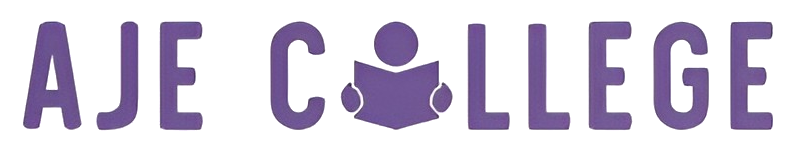Digital Safety 101: Keep Your Data Secure

About Course
Overview
This course explores key strategies and practical steps for protecting your personal data, avoiding common scams and using digital devices securely both at home and in the workplace.
Key Topics Covered
- Protecting Personal Data
Learn how to safeguard sensitive information, understand privacy settings, and manage your digital footprint. - Avoiding Scams
Identify common online scams such as phishing, smishing and social engineering tactics. Gain tips on how to spot red flags and respond safely. - Device Security
Explore best practices for securing laptops, smartphones and tablets. Understand the importance of software updates, antivirus tools, and secure Wi-Fi connections.
Who is This For?
Ideal for individuals with basic digital skills who want to enhance their knowledge of online safety. Suitable for use in both personal and professional settings.
Course Outcomes
By the end of this course, learners will be able to:
- Recognise threats to personal and organisational data.
- Apply techniques to avoid scams and fraud.
- Implement practical device security measures.
- Feel more confident in using digital technologies safely.